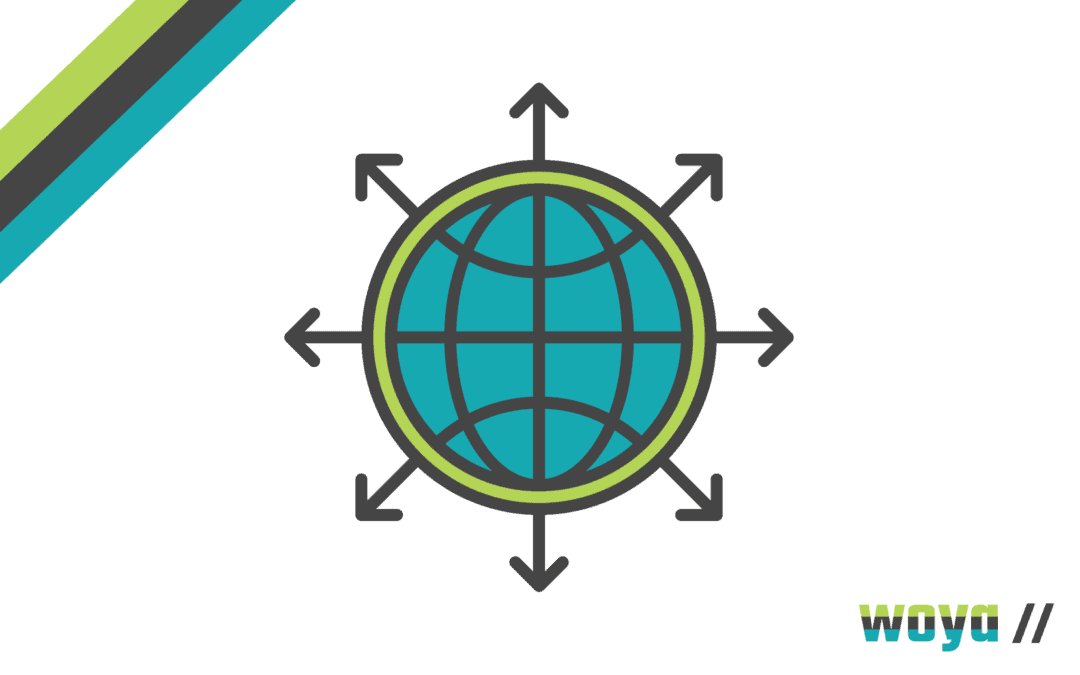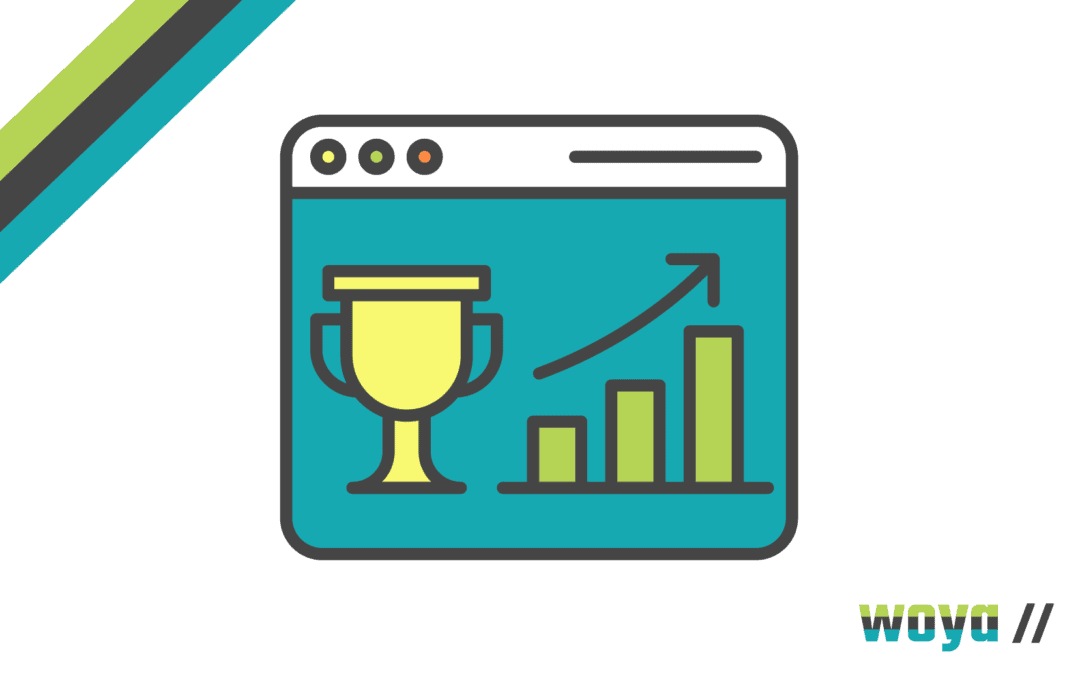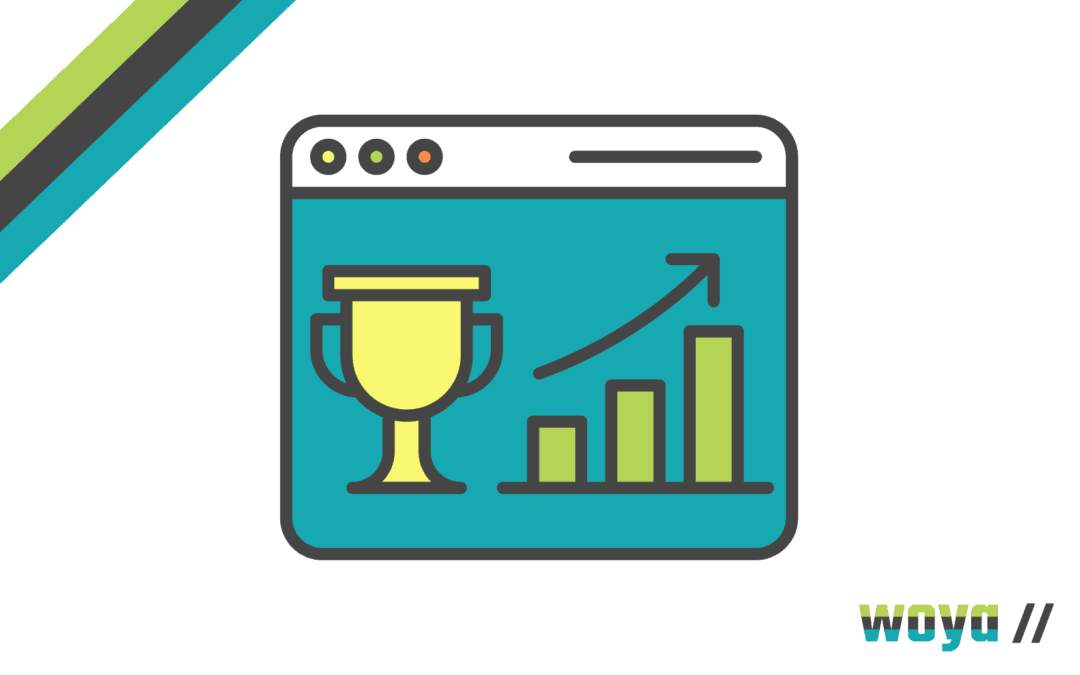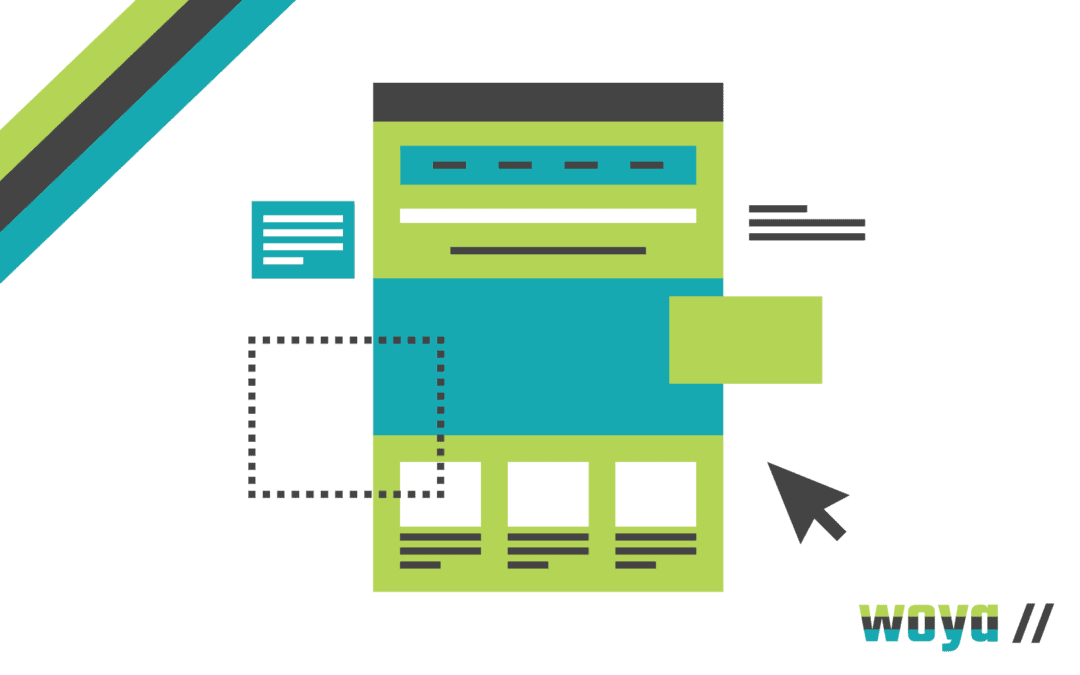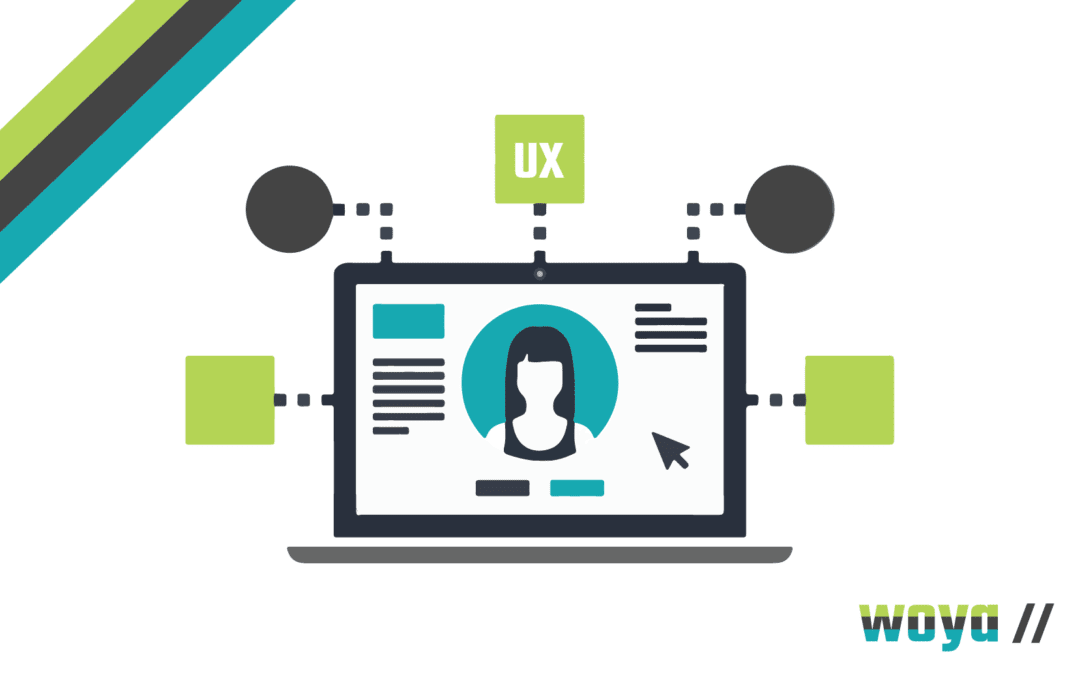As digital marketing experts, the Woya Digital team knows that just about every business in every market, in every sector in the world needs a website. Not just any old website either – it needs to function correctly, be safe and secure, and provide a fantastic user experience!
So what happens:
- If your website crashes?
- If you lose all of your sales records?
- If your client information is hacked?
- If your website stops loading properly?
With so many hosting services, competitive rates and technical terminology, a vast number of businesses are faced with a conundrum when trying to work out the best way to manage their website – with the risk of a business-critical disaster if something goes wrong. Never fear!
We’ve put together this simple guide to explain everything you need to know about your business website hosting, security, and how you can get the best value for money (pssst it’s definitely not in the bargain basement hosting services category!).
Any burning questions we haven’t answered – give us a call or drop us an enquiry.
Building a Business Website
So, we get it – you need a website, it needs to be sparkly and bright, and you needed it yesterday! And there are a tonne of cheap offers out there, but just like a budget airline there are a million add-ons:
- Hosting
- Security
- Upgrades
- Online forms
- Support Packages
- Image Rights
- Reports and 24/7 Monitoring
Unless you happen to be an IT whizz, a lot of it doesn’t necessarily make sense; and do you know what you are actually paying for? Is it really essential – if you’re on a tight budget, isn’t it tempting to click ‘no thanks’ and crack on with your brand new website launch?
We’ll stop right there; because it is so easily done, and is absolutely not the right call.
It’s easy to justify the cost of building a new website because you have something tangible to show for it at the end. And it’s just as easy to justify not paying for all of those pesky add-ons because they aren’t something you can see, and appear to be a quick way for a hosting company to make a few extra bucks.
But, the issue here is that hosting and security is vital, and is just as important as the style of your website itself. These factors make sure your new site stays online, is accessible to all of your valued customers, and critically – is safe to use.
With our years of webdesign experience managing business website relaunches for clients who have come unstuck due to poor site security, this guide is designed to make sure you know where the pitfalls are, and make sure to steer well clear of them!
Business Website Hosting – The FAQs
Let’s start at the beginning (skip down to the more technical stuff if you’re familiar with this!).
Your host is as it sounds; it’s the place on a server where your website ‘lives’ – and unless you have a vast organisation, it is very likely to be home to many other websites too.
- What has bandwidth got to do with business website hosting?
As well as a slightly annoying workload term, bandwidth means space on the server. The problem here is that if a server tries to house too many sites at the same time, or hosts lots of spammy, bad-quality sites, this can be detrimental to the performance of your website.
For example, the site speed might be affected, or your site may crash – if the server crashes, all of its hosted sites go right down beside it, just without the violins.
- Why does my website hosting service affect my site speed?
On the average business website, hosting is often the most crucial factor when it comes to site speed.
This all depends on how many sites are being hosted at once, how modern the servers are, and therefore – the cheaper the website hosting service, the more vulnerable your website.
Top Tips for Secure Website Hosting Services
All those potential pitfalls in mind, here are our top tips to make sure you choose the right hosting service!
- BEWARE of cheap hosting!
If it seems too good to be true, it probably is.
Your website is critical to your business, and paying for proper hosting is an investment in the future longevity of your digital presence.
- Keep an eye out for downtime.
Most server companies don’t monitor your site continuously, and won’t necessarily warn you if your site is down, or the site speed is slow.
Very often, businesses find out about this the worst possible way; when a customer calls and can’t complete their order, or when investigating the need for tumbleweed blowing over their weekly sales figures. You can check out your site speed yourself via Pingdom, to see for yourself how smoothly your website is functioning.
- Check how your website has been built.
WordPress is a popular choice; because it’s cheap, easy to use, and everybody is familiar with it.
However, if you want a super-fast site, it might not be your best choice because it isn’t naturally the best website format for quick loading speed.
In that case, you can optimise the speed in a few ways:
- Set up automatic platform updates
- Invest in advanced security add ons
- Use a plugin manager to deal with daily updates
- Hire a developer to optimise your site layout
- Switch to a premium hosting service
- Optimise your images with smaller sizes that load faster
- Use a content delivery network (CDN)
Or, you can consult an expert when building your website to get a bespoke service that does exactly what you need it to do, right from the word go.
How Can I Guarantee my Hosting Service is up to Scratch?
The answer is simple – if you want a decent hosting service that is going to be an asset to your business, the key is to work with a digital expert.
At Woya, every client has the benefit of a premium hosting service – because we know how important your website is to your business. Premium hosting is worth its weight in gold (and if you’ve ever had to crisis manage a website crash, you’ll know what we mean!) – it includes benefits such as:
- A fully managed hosting service.
- Fast and secure loading speeds and connections.
- Full back-up for immediate information recovery.
- Dedicated support, so you know instantly if your site crashes.
- Rapid responses and 24/7 support to manage problems efficiently.
Poor quality hosting leaves you vulnerable to security breaches, loss of business and crawling loading speeds that will see the most patient customer flick over to Insta for a bit of light relief. Premium hosting, in contrast, offers a lightning fast, modern service with complete oversight and control to provide your customers with the best possible digital experience.
The Lowdown on Back-ups, Updates and Business Website Security
You don’t need us to explain that updates are essential!
Software changes at the spur of the moment, and if you don’t keep up to date with updates, your site is NOT secure. It sounds simple, but it is a widespread problem that thousands of businesses run into – and often only notice when a security issue becomes severe.
35% of the internet is powered by WordPress but, of those sites, 49% are not on the latest version of WordPress. Even worse, 33% are at least 2 versions behind. When most of the updates are about security, this is quite a worrying set of facts!
A few things to mention about back-ups and website security:
- A working website isn’t just one piece of software; it’s lots of widgets, add-ons, plugins, apps and parts of technology all functioning together like a jigsaw puzzle.
- For example, if you use a WordPress website, that is just one component, not the whole website.
- With a lot of services, daily updates aren’t unheard of – and it is beyond imperative to keep up to date with those, at the risk of exposing site security issues, or having pieces of software that stop working together correctly.
Online security is a massive challenge for millions of businesses, and the impact of poor site security can destroy healthy companies:
- If your website is hacked, it can be disastrous.
- Websites might display warnings to customers wanting to make a purchase.
- Sales fall off a cliff, as nobody is going to enter their credit card details in a security-compromised website.
- Information, data, and confidential company details can be stolen.
Digital security is just as important as locking your front door at night, and we have helped thousands of clients who didn’t know how vulnerable their business was to hackers – until the unthinkable happened.
How to Safeguard Business Website Security
You wouldn’t leave your warehouse doors open, your car keys in the ignition, or your petty cash tin out next to an open window, right!
Inadequate website security is just as dangerous as any of those things – and in some cases, much more so if you have commercially sensitive information or customer data exposed to criminal access.
- Robust security means that your site is protected – and in the modern era, goodness knows there is no limit to the number of predators who hack business websites to blackmail and extort their owners.
- Malware can be inserted into a weak website security system, making it part of a larger scam, and in some cases is simply created to cause disruption and chaos.
- Phishing is something we’re all too aware of and means hackers break down security systems to steal credit card details or sensitive information.
All told, the impacts of poor site security can be catastrophic. There are, fortunately, lots of things you can do to protect your digital assets!
- Make regular back-ups. This sounds like another administrative task to add to your workload – but it’s time well spent.
Regular back-ups mean that your site functions well, that all your software pieces in the jigsaw puzzle keep communicating and working together properly, and that, crucially, your security is kept up to date.
We carry out daily back-ups on all client sites, to not one but two different sources. This may sound like overkill, but we have the absolute confidence that if a problem ever occurs – for whatever reason – we’ll get your site back up and running correctly within a matter of minutes!
- Take a copy of your website. Again, sounds maybe a little unnecessary? Not so.
If you take a copy of your website once it’s been built, if you have any problems with your hosting service, or need to find a replacement sharpish, you can take it anywhere you need to and have your site hosted and back live again.
Expert Support with Business Website Hosting and Security
In a nutshell – your website might just be the one most valuable asset to your business.
Many businesses spend a great deal of time and money on having an excellent website built, but don’t realise that without good quality hosting and diligent management, that might be time and money down the drain.
- Don’t presume that your website is safe, or isn’t a target, because you aren’t a financial institution or a major company. Millions of small businesses suffer the consequences of hacking, security theft and data breaches every day (one every 19 seconds, to be exact!).
- WordPress might be the most popular platform in the world, but their updates are mandatory, not optional – and if you don’t stay on top of updates, some parts of your website might fail, or become a new security risk.
- Any site that isn’t updated regularly, and however often updates are released for each piece of component software, is vulnerable and exposed.
If you’re worried about your website performance, know that you could improve your digital presence but don’t know how, or would like to switch your business website hosting and security to an expert team who have your back day or night, give us a call!
Woya Digital is a fast-moving, technologically advanced and creative digital marketing agency that works with a huge range of companies to help them remain at the forefront of dynamic modern business! We design fantastic websites, have an outstanding track record in driving growth through targeted SEO, and can help with every aspect of managing and marketing your business in a way that delivers tangible results.