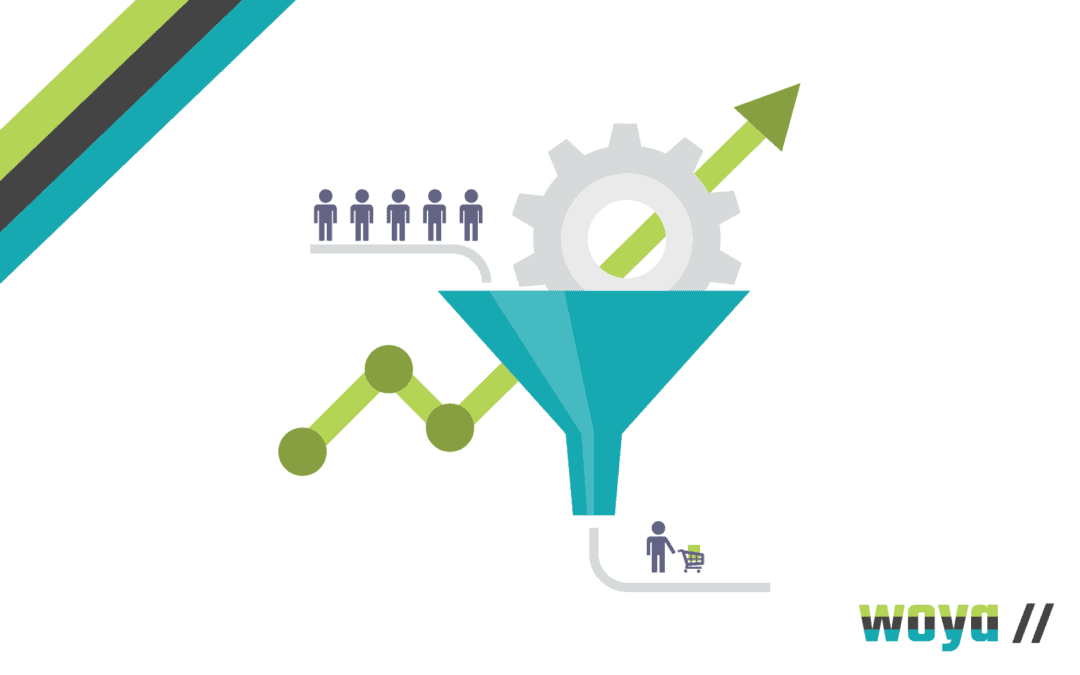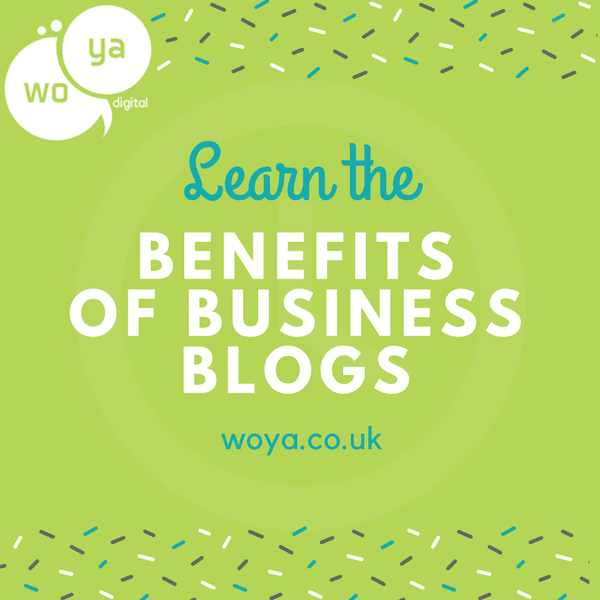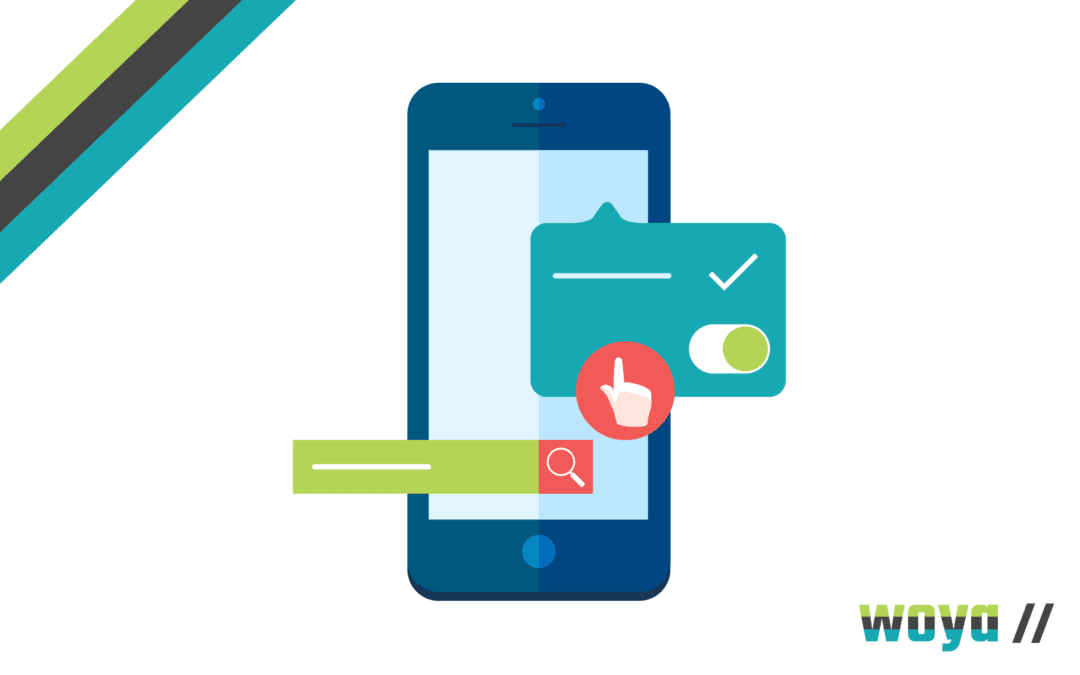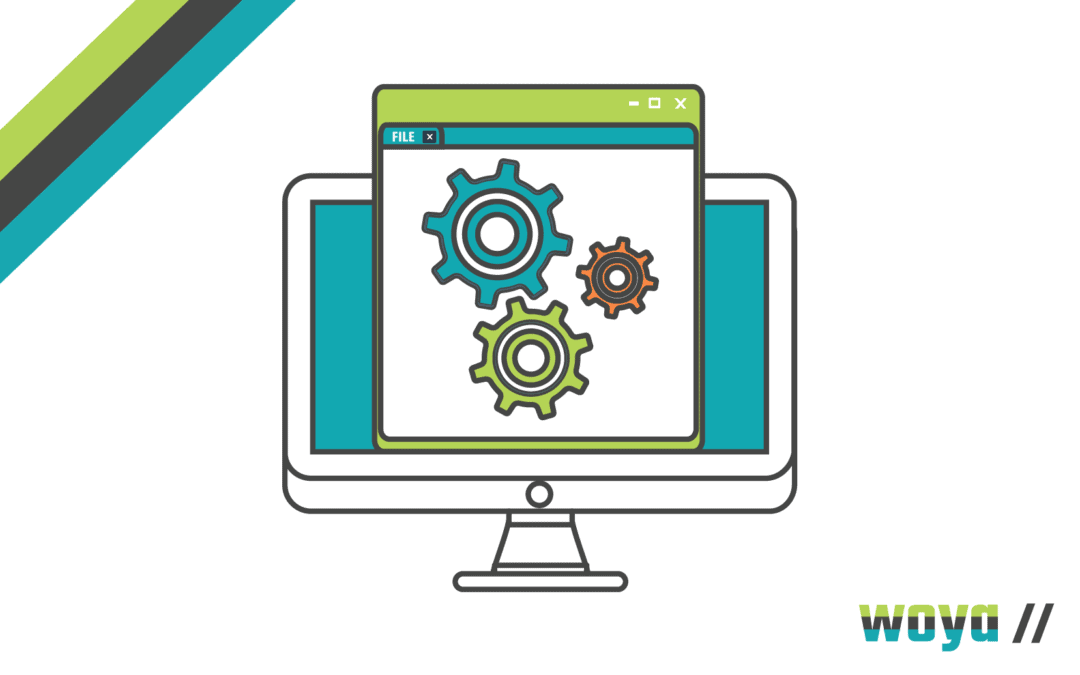
Successful On-Page SEO: Top 10 Elements
Reading Time: 6 minutesSEO services or search engine optimisation is more complex than ever before, especially on-page SEO. It is no longer a simple process of marking various things off of a pre-determined SEO services checklist.
Woya Digital’s successful search marketing for our pay monthly SEO services involves the use of 10 important on-page SEO elements that are extensively understood and properly implemented.
What is SEO?
SEO is an abbreviation that in full means ‘Search Engine Optimisation’. Optimising web content for search engines is a marketing discipline within itself (cunningly enough known as search engine marketing). The practice of SEO refers to the optimisation of content on a website so that it can be easily judged on its relevant, appropriateness and importance by search engine programs – meaning that it is ranked high in the SERPs (Search Engine Results Page) when a user searches for a relevant word, term or phrase.
Search engine marketing and SEO practices are often just focused on Google, as it’s by far the world’s largest and most used search engine, but in broad terms, optimised content prioritises websites across all search engines.
What are The Benefits of SEO?
Searching for something online when they need more information is second nature to a huge chunk of the world’s population.
Google alone processes some 3.5 billion searches every day, and with mobile devices and apps at the fingertips of an increasing number of people, the world wide web is more accessible than ever. In order to cut through the ‘noise’ on search engines, businesses must differentiate themselves from their competitors and other, similar, companies – and good SEO can allow them to appear in search results above others; making them considerably more likely to receive traffic and convert that traffic into their desired action (an online purchase, filling out a contact form, etc).
What’s the Difference between On-Page SEO and Off-Site SEO?
SEO comes in two forms: on-page SEO and off site SEO. To some extent, those working in search engine marketing have power over both, but the latter is maintained through indirect control.
On page SEO is everything that can be controlled within a business’ website or web page to influence its search engine relevance – such as keywords, tags, page load times and core web vitals. Off site SEO refers to other websites reinforcing a page’s relevance – through backlinks and mentions.
Top 10 Factors of On-Page SEO
There is lots that can be easily tweaked and changed in order to better optimise your content. These ten areas are easily influenced and quickly improved.
1. Title Tag
The title tag, which is basically a short description of 60 characters, is used by the website visitors and search engines as the identifier.
The title tag itself, placed between <HEAD> and </HEAD> tags near the very top of the HTML code for a particular page informs the search engines what the page is about. Together with the Meta description, the title tag is the representation of your business in Google and search engines.
2. Heading Tag and Keywords
Heading tags are simply the headers that are used on a website post to divide it into different sections. The Heading tag is the main heading that comes after the title on any given webpage. The use of the main keywords that help define a target in the Heading tag is one of the most popular on-page SEO services and techniques because it helps to improve the visibility of your website in a search engine.
3. Subheadings and Keywords
Headers are not limited to just the main or focus heading. There are up to 6 different header tags that can be used in any given website. Each specify and outline a different aspect of a post.
The heading tags from number 2 and onwards are all known as subheadings. It is encouraged that each subheading, especially the first three includes the main keyword for for increased SEO ranking. Using subheadings to break up long passages of text gives an extra opportunity to demonstrate the topic the copy is about and to increase its readability by making it easier to consume in short, sharp chunks. Formatting copy this way encourages the reader to continue reading and to stay on the page for longer.
4. ALT Image Tags
An ALT IMG Tag is the abbreviation to the ALT attribute to an IMG tag. The ALT tags are the alternatives to the text that are added to images in case the browser is unable to properly render them. It is a way for SEO services marketers to ensure that the search engine associates a websites main keywords with related images to strength their search rankings.
The use of ALT tags on images is one of the most successful on-page SEO strategies. Especially for web-stores selling their products online. This practice ensures that the products show up on the Google image search as soon as the keywords are entered in the search bar.
5. Keywording the first 100 Words
Most websites include a long and detailed introduction at the beginning of their posts, only choosing to mention their focus keywords much later and further down, and then they complain that their SEO services and SEO rankings are not working.
That is because the later a keyword is introduced in a post, the longer it takes for Google to recognise and understand what information is being presented on your website. As such, for optimal search engine optimisation it is essential that the main keywords be introduced within the first one hundred words.
6. Website and Server Speed
According to Google, the server speed, website and page speed are taken into account by the ranking algorithm. A slower page means high rate of abandonment, loss of links, and decreased visitor engagement, making it a critically important factor to take into consideration when marking an on-page SEO strategy.
The most recent updates to the Google algorithm include a focus on the time it takes to load pages on a website; across desktop PCs, laptops and on mobile devices. This will prioritise those sites that load quickly over those that don’t, in order to keep quality web content as accessible as possible. To ensure the pages on a site load fast, image resolutions and sizes should be reduced and any excess content and coding removed.
7. Mobile Friendliness
It’s estimated that around 60% of Google searches are carried out on mobile devices, so it’s critical for businesses that their websites work on differing devices. Such compatibility across devices is known as ‘mobile responsiveness’ and allows a site to load optimised to the device it’s being loaded on; in different sizes, formatting and layouts. As a result, Google (and other search engines) prioritise search results for websites that display well across differing mobile devices – after all, if users don’t find a site they can navigate well on their mobile through Google, they’re unlikely to use it to make the same or a similar search again.
8. User Experience (UX)
When a user visits a website, they need to be able to quickly and accurately find what they’re looking for and navigate the site easily. This is known as User Experience, and commonly abbreviated down to the letters UX.
User Experience Optimisation is a practice in itself, and one that’s ever-evolving as technology develops. However, there are some quick and easy steps that can be taken by businesses in order to improve their UX standards and in turn, their SEO.
If a business’ desired call to action is for a customer to make contact, they can display contact details on every page of their site in a prominent position in order for them to be easily spotted. Similarly, small contact us forms can be added for easy form-filling. Menus and headings should be easily named and categorised so that they’re as simple to navigate as possible. Simplify fonts to make them as uncomplicated as possible and ensure text is well formatted, short, snappy and of an appropriate tone to the audience.
9. E-A-T
E-A-T is an abbreviation that stands for Expertise, Authoritativeness and Trustworthiness. Although not a direct ranking factor, if businesses intend to take on the position of an industry expert or thought leader in a certain sector or topic, E-A-T is something that needs to be considered through all content creation. In order to demonstrate all three, the content on a website should be able to demonstrate to search engine programs that it is:
- Well informed and explained in relevant language
- As correct and accurate as possible
- Written by or supplied by a qualified person
- An independent source of information
- Trusted by others as a source of information
- Citing other trusted sources of information.
This can be tricky to navigate but if the focus is on producing good quality copy and content, then it should come as a by-product of that already being produced on the site.
10. Website Security (HTTPS)
As part of its commitment to user safety, Google includes website security as a ‘ranking factor’ when it comes to deciding how to present search engine results. This means that websites with good security protocols will be ranked higher than those without.
HTTPS is a secure connection – encrypting the connection between user and website so that no one is able to intercept and acquire any of the data shared between the two. HTTPS (rather than just HTTP, as typed in a web browser) demonstrates that the website being visited has an SSL Certificate (Secure Sockets Level Certificate). This isn’t actually a certificate at all, but rather a small piece of code that encrypts data privacy.
HTTPS is now the default security level for new websites being set up, but older sites may not have yet switched across. Most web hosting facilities offer SSL Certificate implementation for just a nominal fee. Moving from HTTP to HTTPS will have an immediate impact on both search engine ranking and consumer trust, as it illustrates a commitment to data and user privacy.
On-Page SEO Support
Woya Digital is a social media marketing agency offering SEO and Local SEO solutions that are aimed at getting you to page 1 of Google. We can assist companies of all sizes, anywhere, promote themselves through the internet. Our fixed price offering is straightforward and yields results!