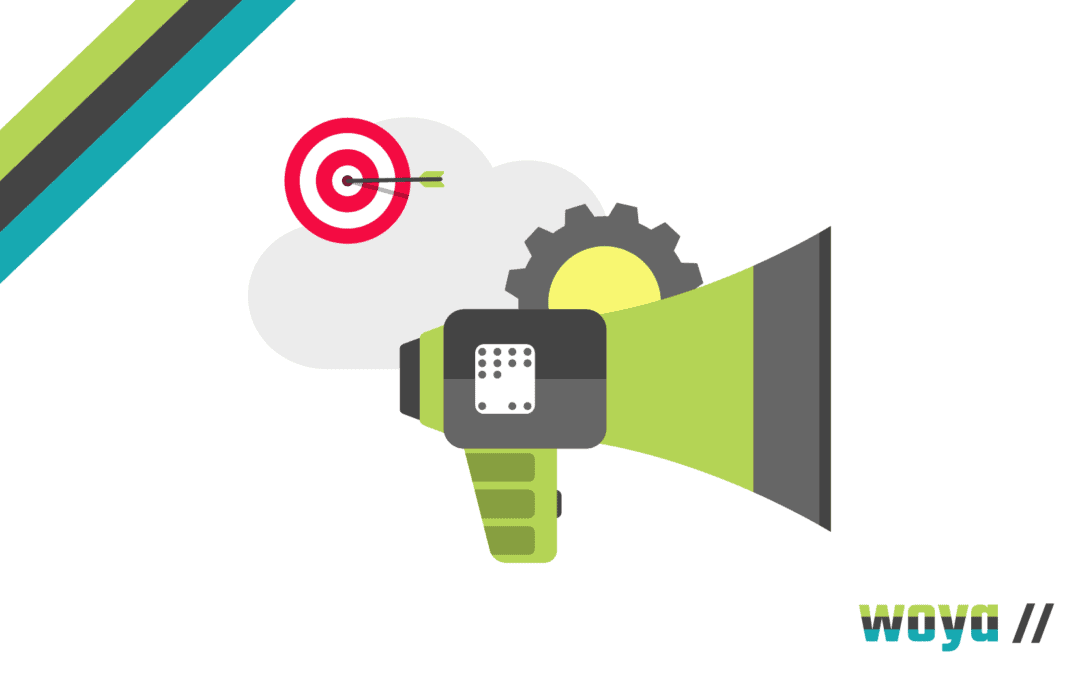
Create your Business Social Media Content Calendar
Reading Time: 4 minutesThere’s nothing worse than suddenly realising you haven’t tweeted/posted to Instagram/pushed out a Facebook post for an occasion you needed to promote, to inform the world of your latest brand developments! Cobbling together a last-minute post and sending it out at any time of day, just because you need to get something out is not ideal – and it’s certainly not in the social media marketing textbooks!
These situations (amongst other reasons) are why you need to be using a social media content calendar to help you plan, track and strategise your content all year round, without any unnecessary stress.
What is a Social Media Content Calendar?
Put simply, a social media content calendar is a calendar that plans out what content you will post, to which social media channels, and when. It’s best to create as an e-document that can be regularly updated and amended as required.
Why You Need a Social Media Content Calendar
Planning out your social media content calendar in advance allows you to ensure: you’re covering all business aspects, you’re aligning your posts with your business goals, you maintain consistent branding, you’re tailoring your content to your target audience, and you’re making sure you are optimising your content for maximum reach and follower growth.
Part of this process involves researching what your customers want to see and which hashtags work best for you to maximise exposure to both your existing and your potential customers and/or service users.
Before You Get Started
Before you even start on your calendar there are a few basics that you need to first have established to allow you to move forward:
- KNOW WHO YOUR CUSTOMER IS – establish exactly who your target audience is so that you can create content specifically for this audience
- ESTABLISH YOUR GOALS – identify what the reasons are that you are even posting to social media. Establish your “whys”
- IDENTIFY YOUR PLATFORMS – many businesses we work with have a Facebook, Twitter, LinkedIn and Instagram social media account – because they believe they need to be visible everywhere – this is not true. Based on your capacity to regularly create and post content, identify which platforms your target audience is on, and focus your energy on these
- ESTABLISH YOUR BRAND IDENTITY – especially for new or small businesses, have your logo, brand colours, fonts and all other design elements established – basically this should be standard to the look and feel of your website. It is important to have a consistent online presence as it means viewers can get familiar with your brand, find you easily, and this allows you to build up trust through familiarity
How To Arrange Your Social Media Content Calendar
Different social media channels call for different types of content, and planning ahead allows you to ensure that you’re structuring all your content in the way best suited to the particular social media channel it is intended for. On the whole, there are some basic rules you can follow to really optimise your social media usage:
- DON’T HARD SELL – there’s a clue in the name ‘SOCIAL media’ – it’s more about engagement and being social! Be more discreet and position yourself as a thought leader/expert in your field rather than making every post a sales pitch
- STICK TO THE 80/20 RULE – in the same way it’s annoying if you follow someone who only posts selfies, it’s frustrating to see brands just posting about themselves. 80% of your posts should inform, educate and entertain, and only 20% should be business promotion
- MIX IT UP – however niche your brand, get creative and mix your content up. Try a combination that works for you, i.e. product, then current affairs, then industry, then customer, then motivational quote…and so on. The key is keep it ‘social’ and encourage engagement
- IDENTIFY THE BEST TIME TO POST – through analysis, establish when your target audience is online, and schedule your posts around this. There are general time guidelines which can be found online, however it really depends on your industry and your social media platform insight reports will allow you to track and identify when your audience is most active online
Options to Manual Posting
For our sanity – there are social media scheduling tools available! There are a range of software options available which allow you to schedule your social media posts, with image, text and hashtags as far ahead as you like. The software will then automatically publish your posts on the chosen day, at the chosen time, and on the chosen platform!
Social isn’t going away, and if you are not yet taking advantage of social media marketing to grow your business, you are going to get left behind!
Woya Digital is a small digital marketing agency made up of experts in our various fields. We believe in making business growth through digital marketing affordable for all businesses through our pay monthly marketing packages, with no upfront investment. Find out more about how we can support your business growth through digital marketing.
